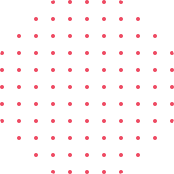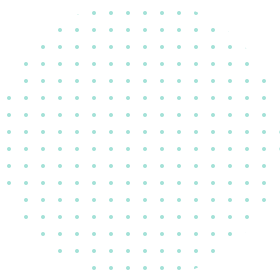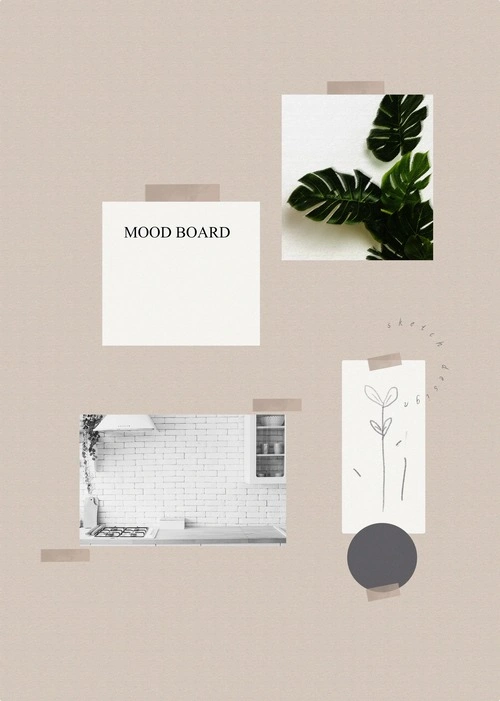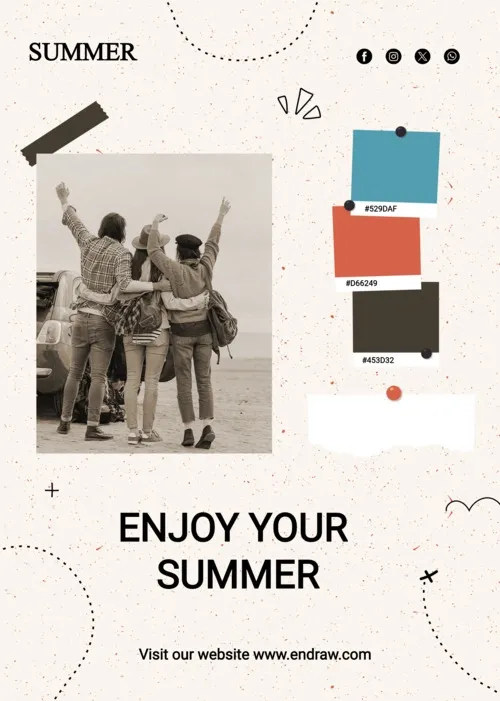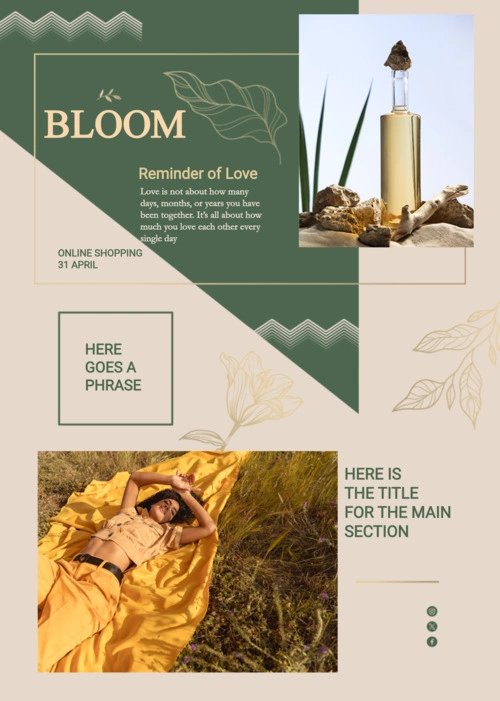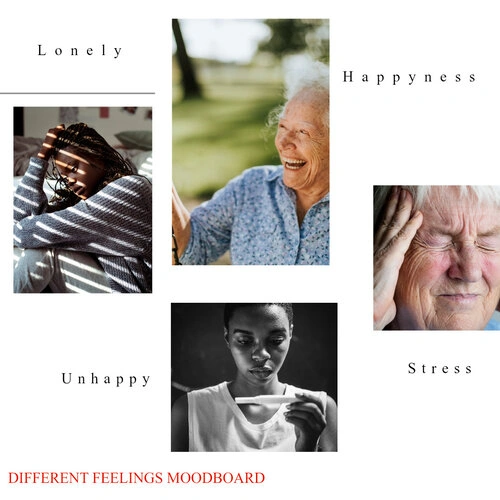Mood Boards
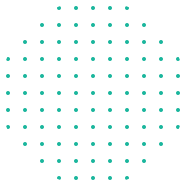

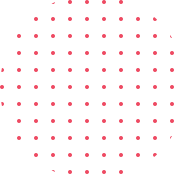
Visual storytelling has become more important than ever.
Mood boards serve as a visual representation of a concept, helping to communicate ideas clearly and effectively. They act as a collage of inspiration, bringing together images, colors, typography, and textures to convey a specific mood or theme.
enDraw is Designed to simplify the process of mood board creation.
enDraw provides an intuitive, user-friendly platform that allows anyone to design stunning and professional-looking mood boards in just a few clicks.
Whether you’re planning a wedding theme, developing a new brand identity, conceptualizing a fashion collection, or curating an aesthetic for a social media project, enDraw Design tool makes the process effortless and enjoyable.
Easy-to-Use Drag-and-Drop Interface
Creating mood boards should be a seamless experience. enDraw features a user-friendly drag-and-drop interface that allows users to add and arrange elements effortlessly. Whether you’re placing images, text, or shapes, you can move them around freely, resize them, and layer them to create the perfect composition.
Pre-Made Templates for Quick Creation
For those who need a starting point, our app offers a variety of professionally designed templates. These templates cater to different industries and purposes, including:
Fashion and style boards
Branding and marketing mood boards
Social media content planning
Personal vision boards
Each template can be fully customized to fit your vision. Simply swap out images, change fonts, and adjust colors to create a unique mood board in minutes.
Extensive Library of Images, Icons, and Textures
A great mood board is built on strong visual elements. enDraw includes a vast library of high-quality images, icons, and textures that users can incorporate into their designs. The library is categorized based on themes such as nature, abstract patterns, vintage, modern design, and more. Additionally, users have the option to upload their own images to ensure their boards are truly personalized.
Typography and Text Tools
Mood boards often include words or phrases that reinforce a theme or concept. Our app provides a variety of text customization options, including:
A diverse range of fonts (modern, classic, handwritten, decorative, etc.)
Adjustable font sizes, colors, and alignments
Text overlays and shadow effects for added visual impact
This allows users to add meaningful words, captions, or labels to their mood boards without needing external design software.
Grid and Layout Options
For users who prefer a more structured approach, our app includes grid and layout guides to help organize elements neatly. Users can:
Arrange items in symmetrical or asymmetrical layouts
Adjust spacing, alignment, and proportions easily
This feature is especially useful for branding professionals and social media strategists who need precise visual compositions.
Export and Sharing Options
Once a mood board is complete, users can export their design in high-resolution formats suitable for printing or digital use. The app supports:
PNG, JPEG, and PDF exports
Direct sharing to social media platforms like Instagram, Pinterest, and Facebook
For teams working on a shared project, the app also offers collaboration features where multiple users can contribute to a single mood board in real-time.
enDraw is set to revolutionize how mood boards are created. Start designing your perfect mood board today and turn your ideas into reality!
Explore& Share Instantly
Instagram Posts